So it’s official! As of today I used up all my storage space for my blog!!! In a little over one year I used 1 GB of storage…which means now my blogging habit is costing me money. I signed up to get an additional 10 GB of storage for $20 a year. Hopefully this will last me at least 10 years, if not I’ll have to up it again and then it costs $75 a year for 40 GB. It’s all worth it to keep up with my beloved blog though 🙂
- 10th Birthday Message For My Daughter Love Mom {Tess’s 10th Birthday Letter} - June 12, 2025
- Tips to Maintain Structure While Traveling with Kids - May 22, 2025
- A Letter to my Son on His 16th Birthday From Mom (Kye’s Bday Letter) - April 30, 2025
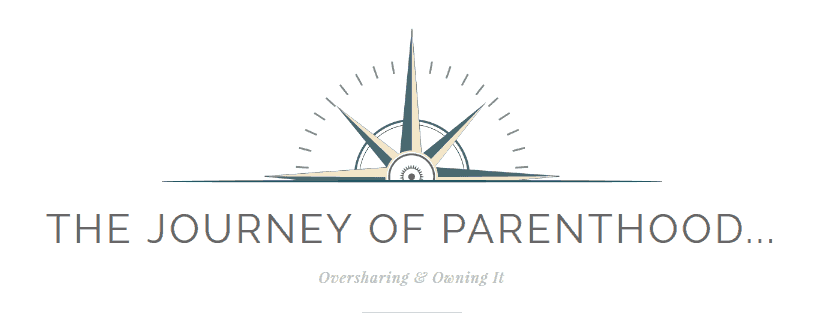






At least you will have all of your memories of being pregnant and of Kye's first few months for you to look back at whenever you want.
Did you know that you can actually just link your pictures from Picasa instead of uploading them to your post?
how do i do that? it'd probably be a lot easier!!!
Oh, it really is so much easier, I promise! I do this for all of my photos. You just go to the Picasa picture you want to use. On the right-hand side of the window you can click on the "Link to this photo" link. It will open up a drop-down menu. Underneath where it says "embed image" you can select the size you want and whether or not to include the link to the album your photo is in. I usually select "Medium" size and "hide album link." Then, you simply copy and paste the link in the "embed image" box… paste where you want it in your post and voila! Easy peasy. And so much faster than uploading the individual pictures, I think. Hope this helps!